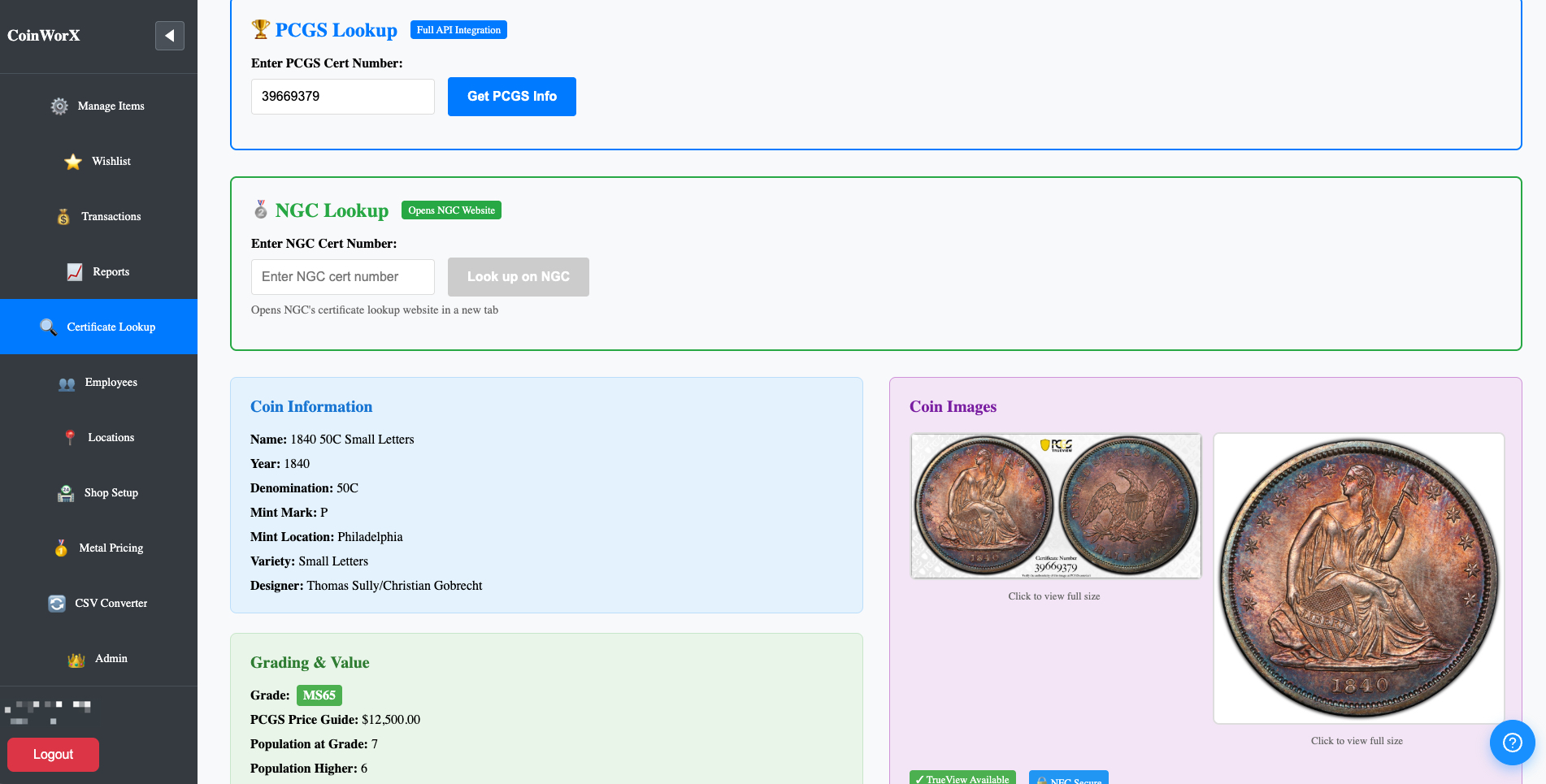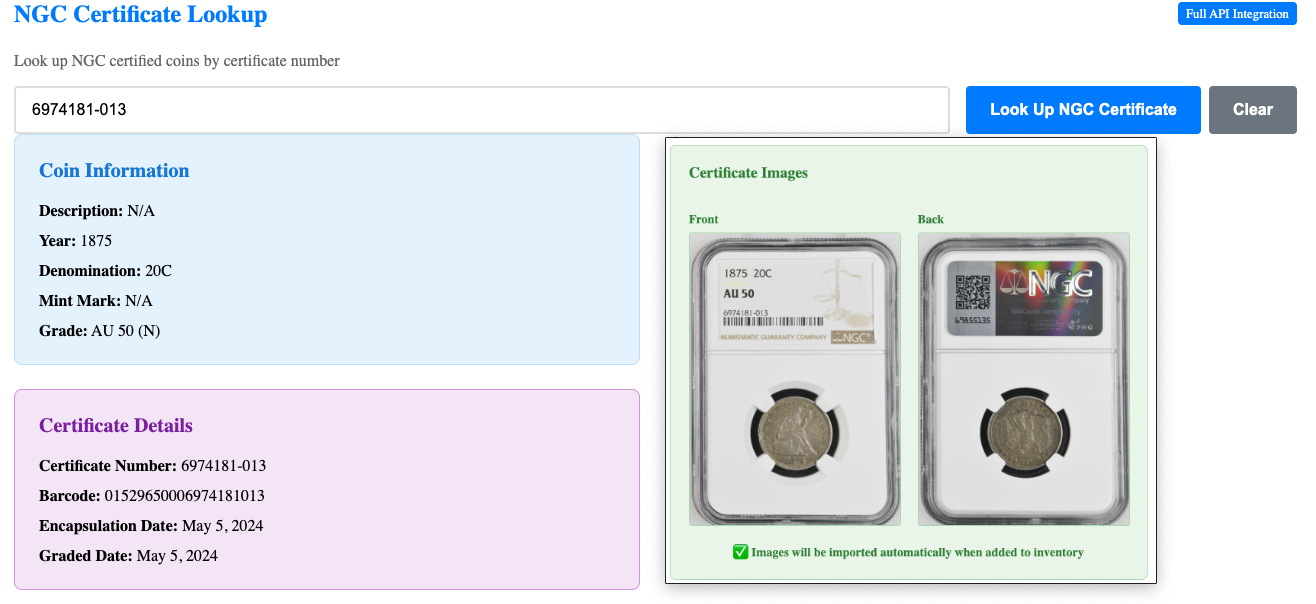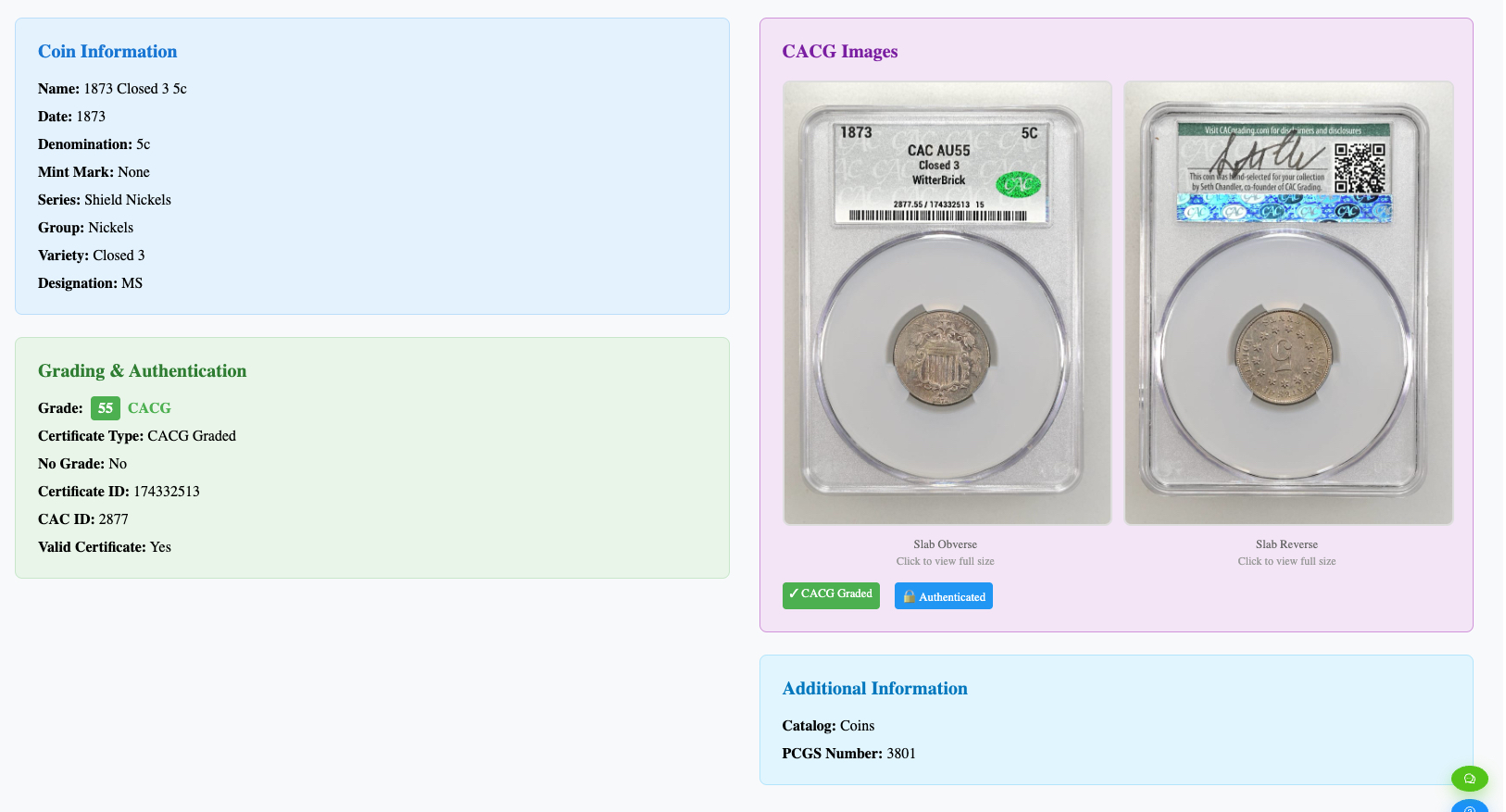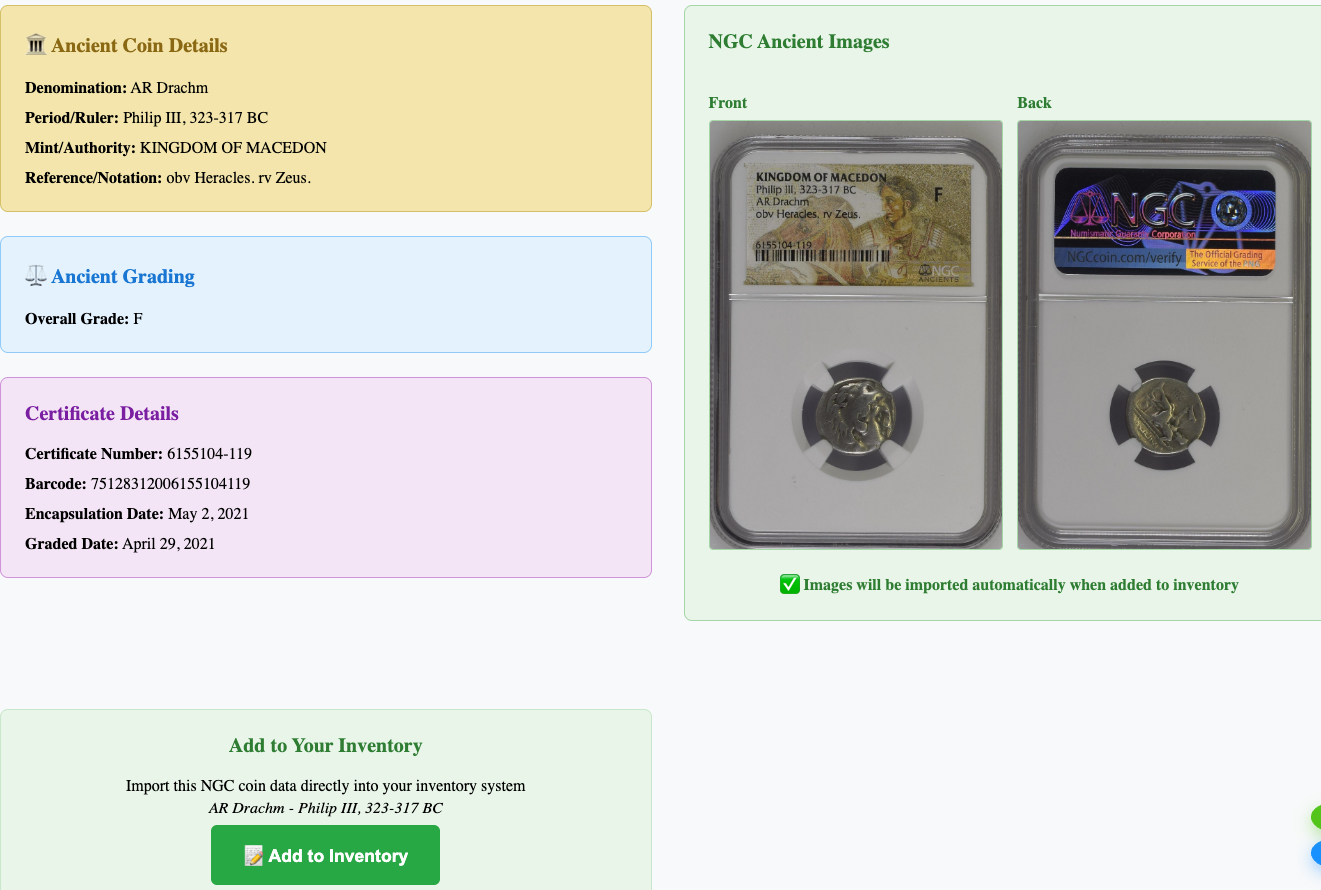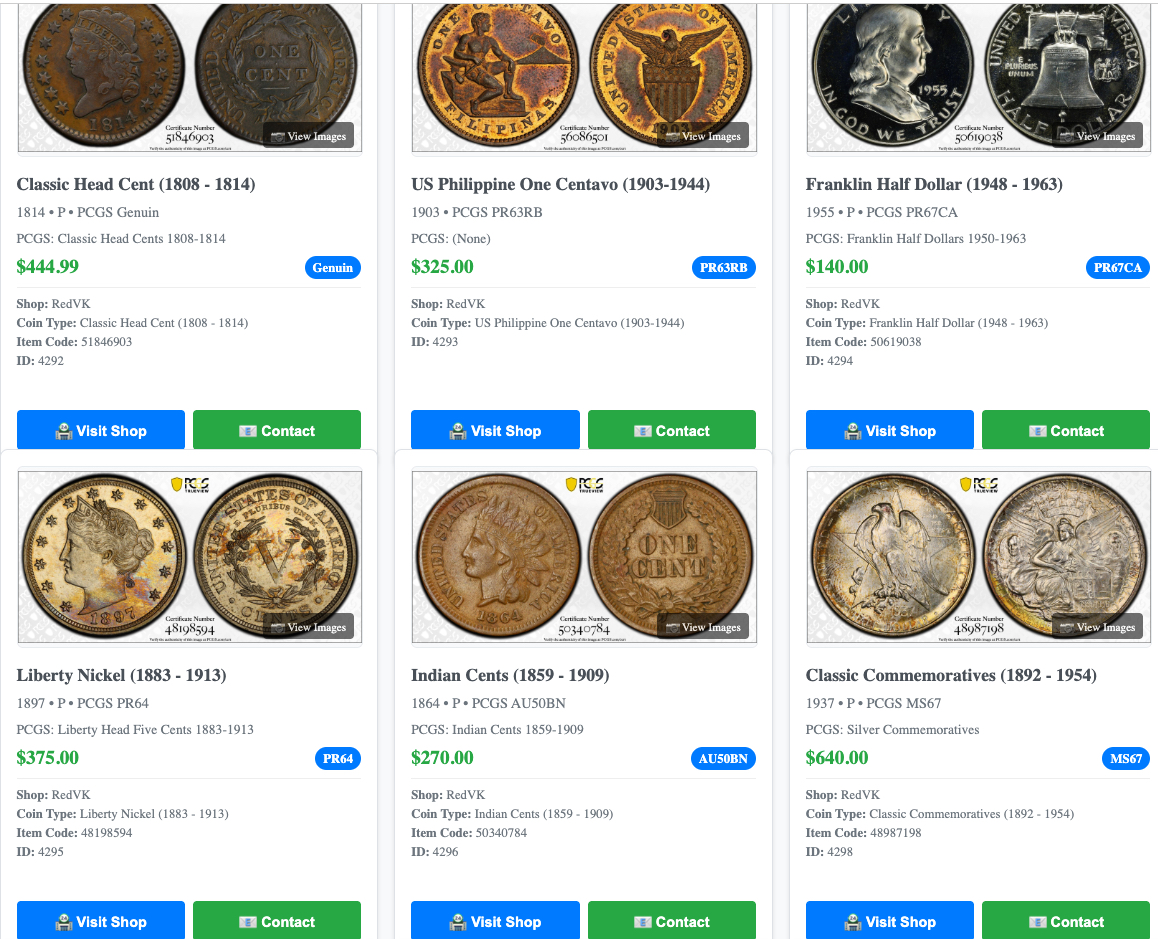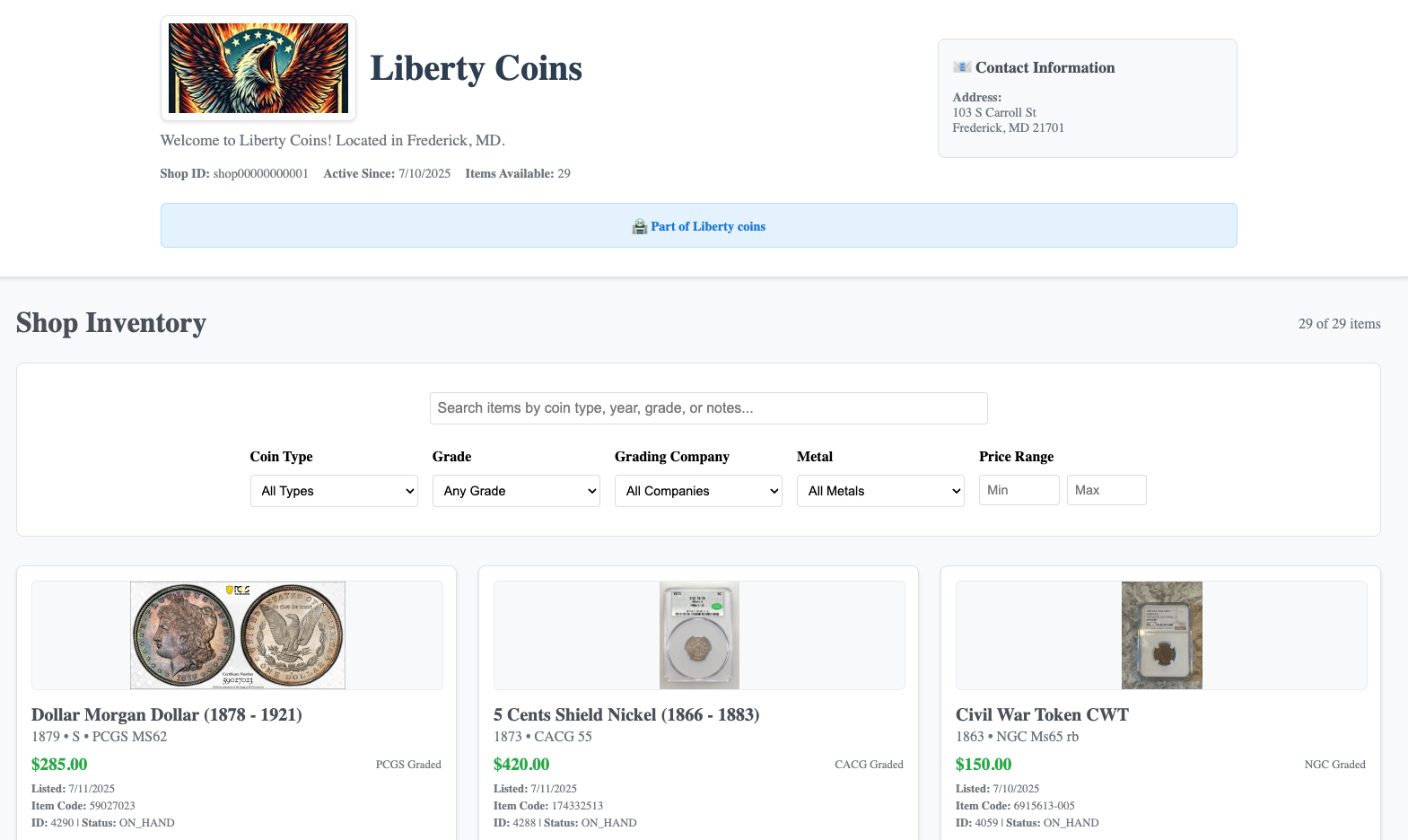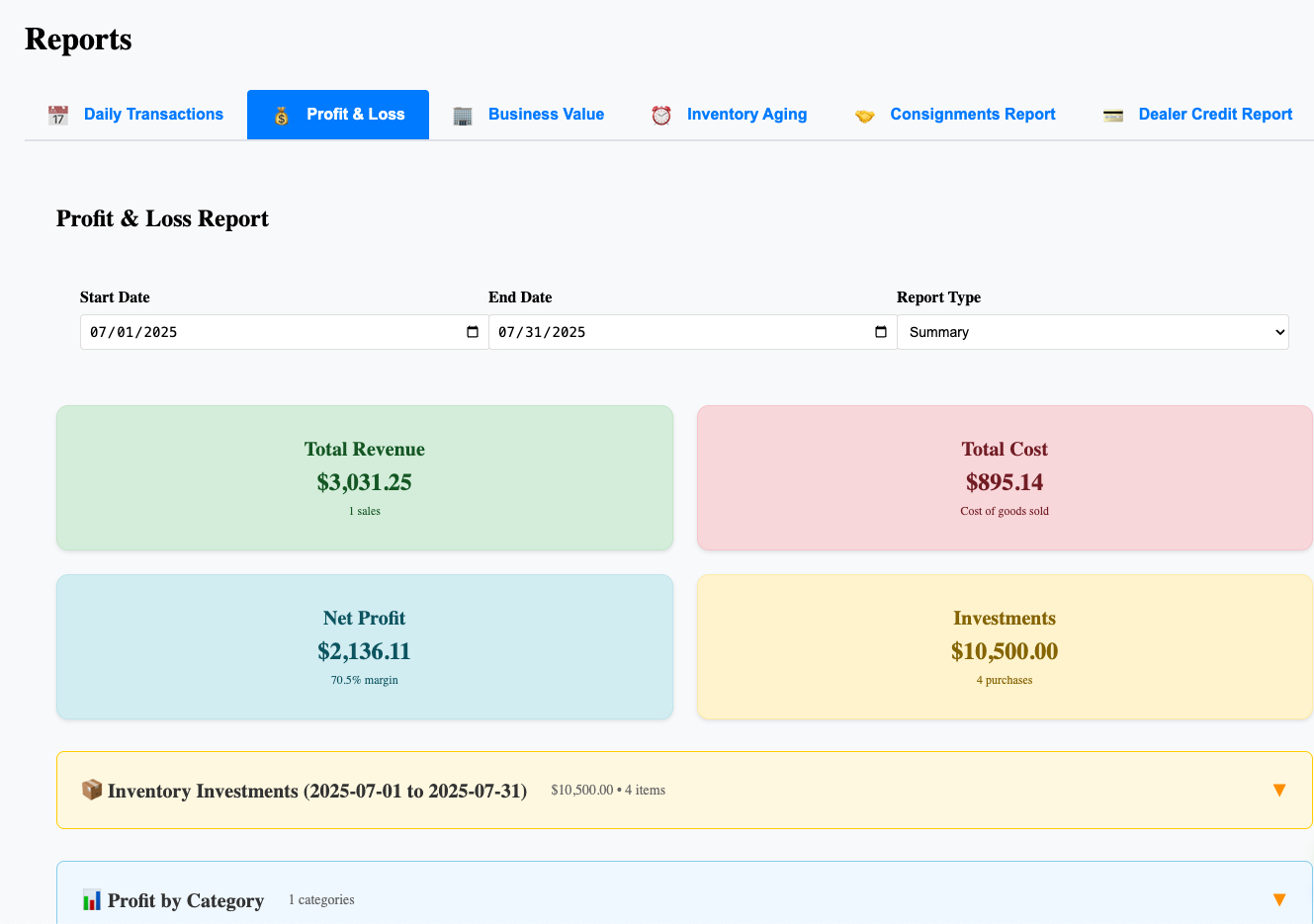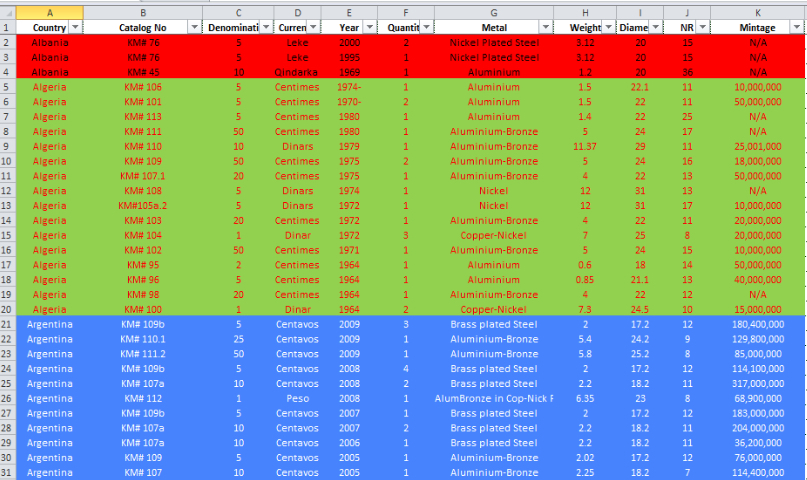
This blog post is designed to help coin collectors, solo dealers, and coin shop owners transition from outdated spreadsheets to a modern, cloud-based coin inventory tool. It highlights the benefits of using MyCoinWorX—the ultimate free mobile coin collection app—and provides a clear, actionable migration path.
This blog post is designed to help coin collectors, solo dealers, and coin shop owners transition from outdated spreadsheets to a modern, cloud-based coin inventory tool. It highlights the benefits of using MyCoinWorX—the ultimate free mobile coin collection app—and provides a clear, actionable migration path.
If you’ve been tracking your coin collection or shop inventory in Excel or Google Sheets, you’re not alone. Spreadsheets are familiar, but they’re also holding you back—especially as your collection grows or your business becomes more mobile. Today’s collectors and dealers need a cloud-based coin inventory tool that’s accessible anywhere, secure, and tailored for numismatics. This guide will walk you through a simple, risk-free process to migrate your collection to MyCoinWorX, the leading free mobile coin collection app.
Relying on spreadsheets for coin management creates a host of problems:
MyCoinWorX was built specifically to solve these pain points, letting you focus on your collection—not your software.
When choosing a new solution, here’s what matters most:
MyCoinWorX stands out from the crowd by offering:
Whether you’re a hobbyist or a solo dealer, MyCoinWorX is designed to make your life easier and your collection more valuable.
Ready to make the switch? Here’s how to migrate your collection from spreadsheets to MyCoinWorX:
1. Download the MyCoinWorX CSV TemplateLog in to your MyCoinWorX account and download the provided CSV template. This ensures your data is formatted for a smooth import.
2. Prepare Your Existing SpreadsheetOpen your current spreadsheet and match your coin data to the template’s required fields:
If you have additional fields, keep them handy—you can add more details once your data is imported.
3. Use the AI-Powered Spreadsheet ConverterUpload your completed CSV to the MyCoinWorX platform. The AI-powered converter will automatically map your data, flag any issues, and suggest corrections.
4. Review and Correct Any IssuesCheck for flagged errors (e.g., missing certificate numbers, mismatched grading companies). Make corrections directly in the platform or re-upload a corrected CSV.
5. Explore Your New Digital InventoryOnce imported, your entire collection is now accessible from any device. Take a tour of your new dashboard, run reports, and start adding images or certificates as needed.
Migration is straightforward, but here are a few tips to ensure a smooth process:
Before you’re done, make sure to:
Ready to leave spreadsheets behind? Sign up for MyCoinWorX and experience the power of a cloud-based coin inventory tool—completely free . Manage your collection from anywhere with the most advanced mobile coin collection app on the market.Get started now at MyCoinWorX.com
Migrating from spreadsheets to a modern, cloud-based coin inventory tool doesn’t have to be complicated. With MyCoinWorX, you get a secure, mobile-friendly platform built for the real needs of collectors and dealers—plus free access, powerful AI onboarding, and seamless grading integrations.Take the first step today and see how easy coin management can be.